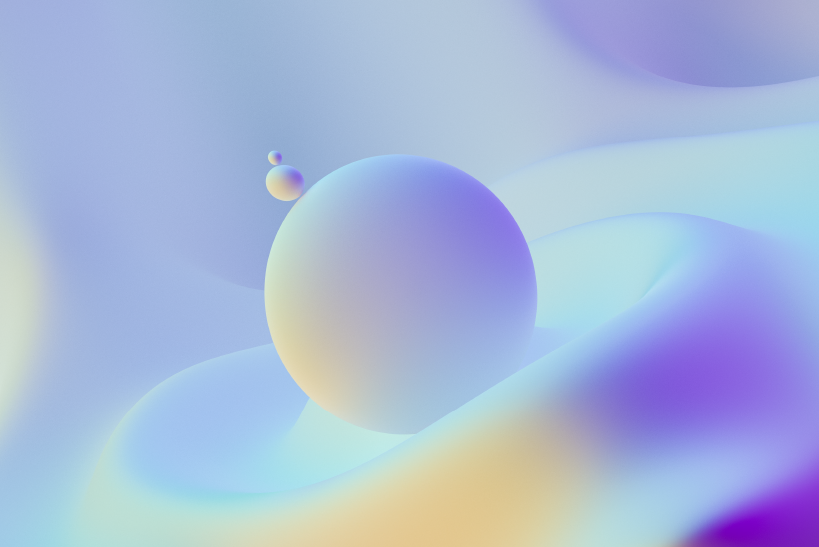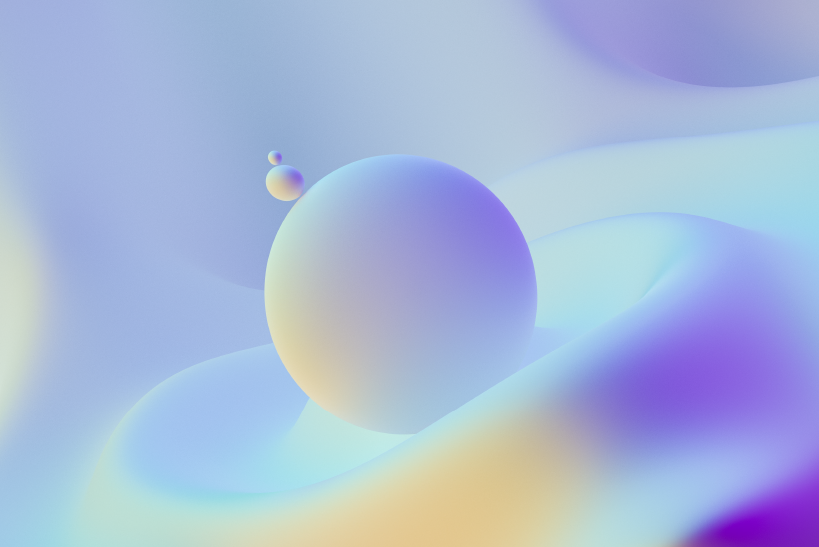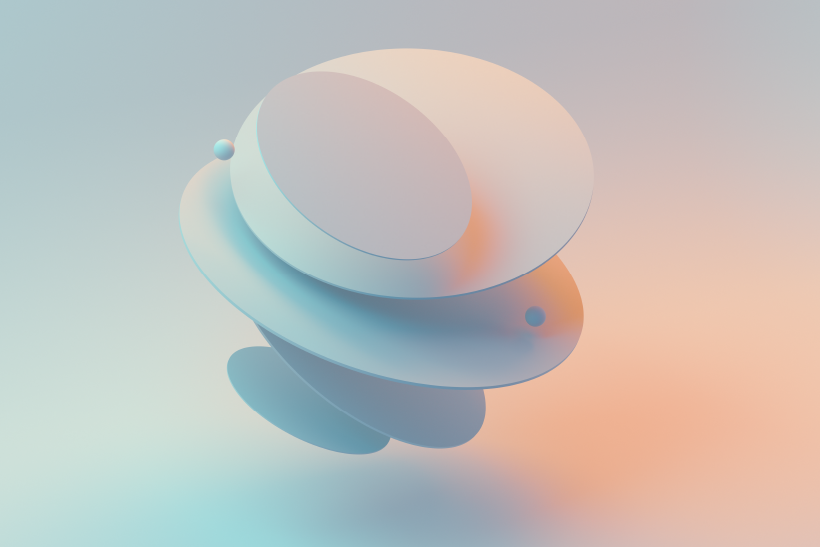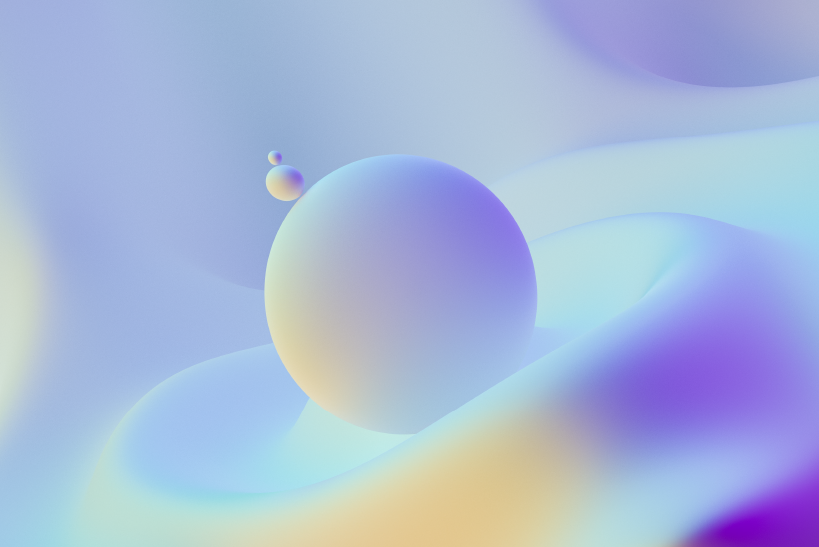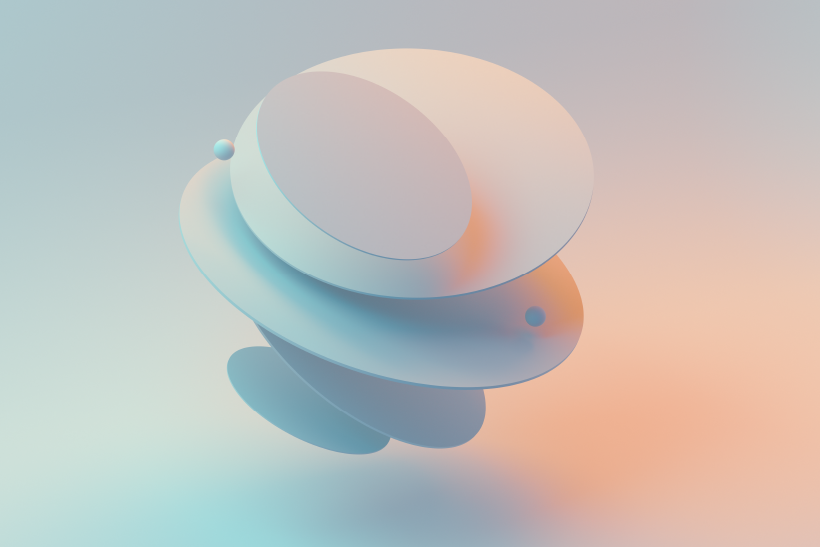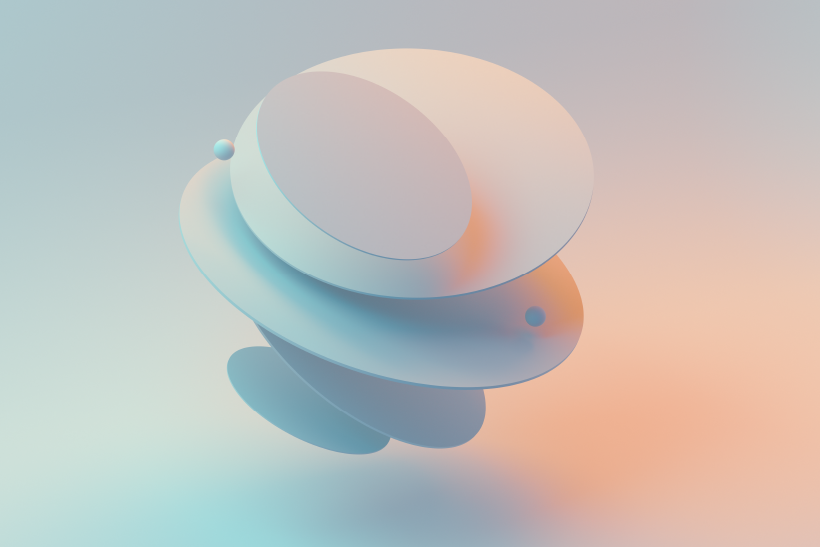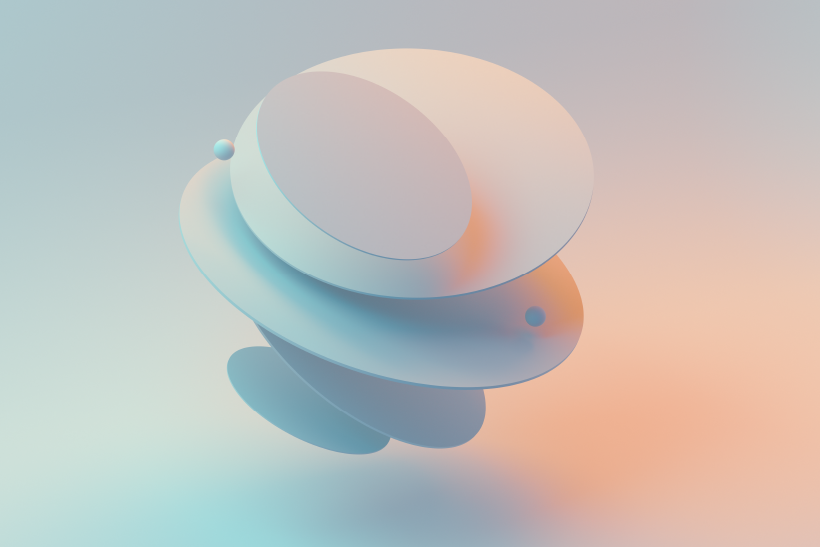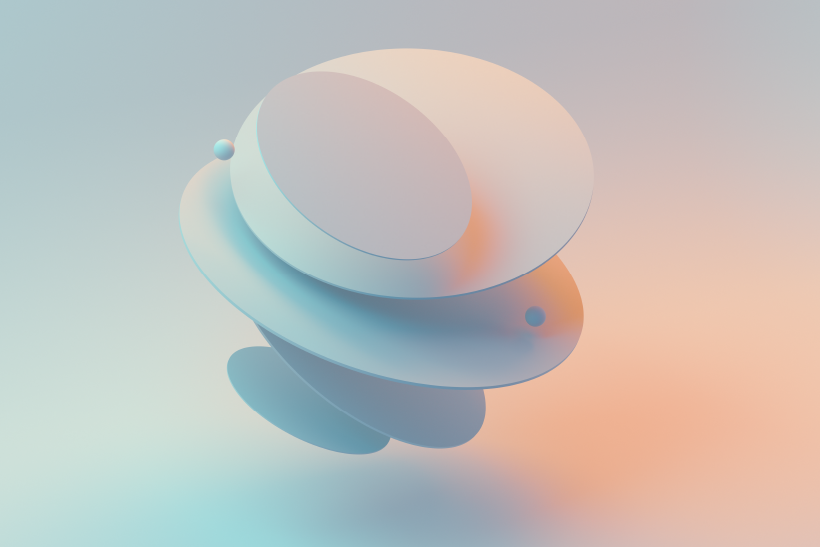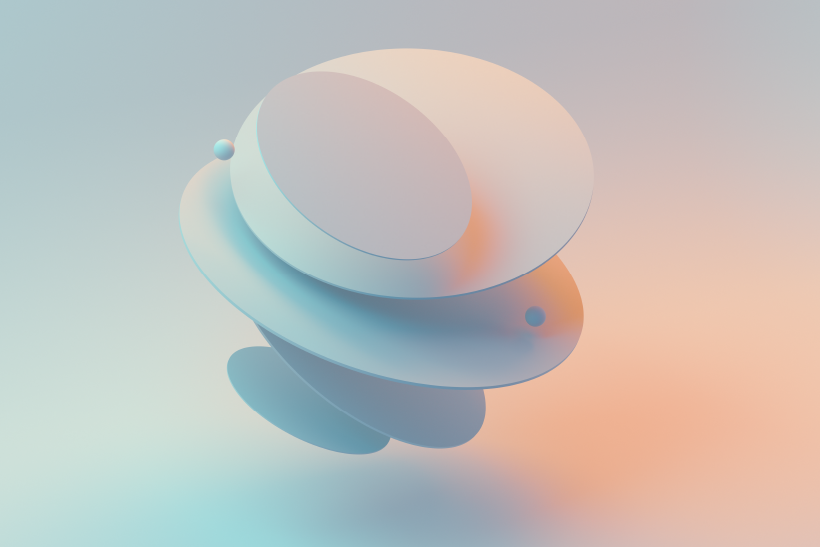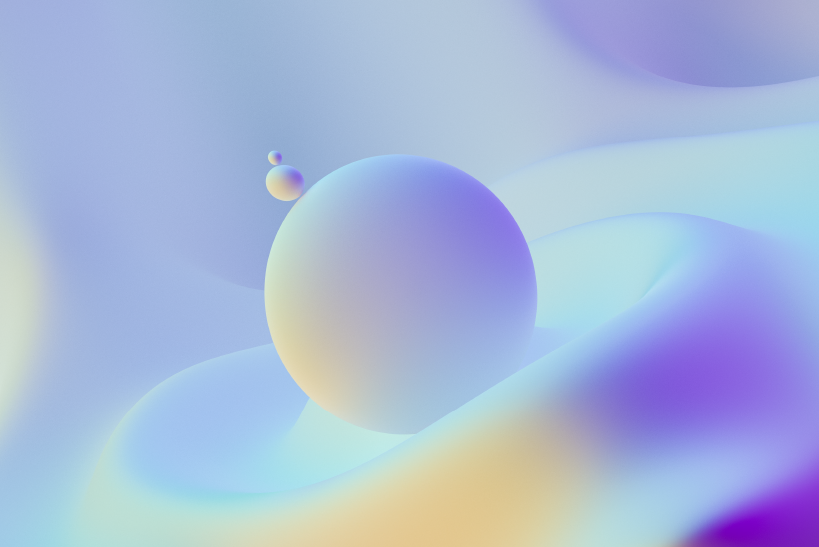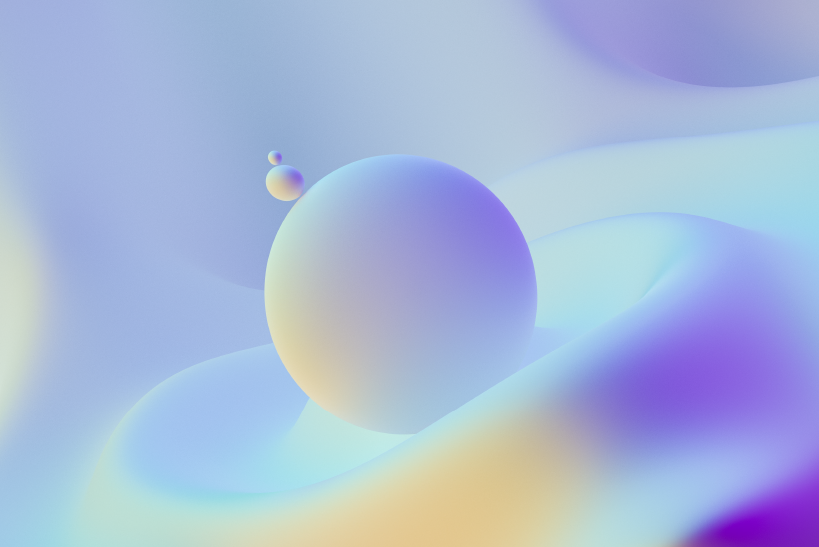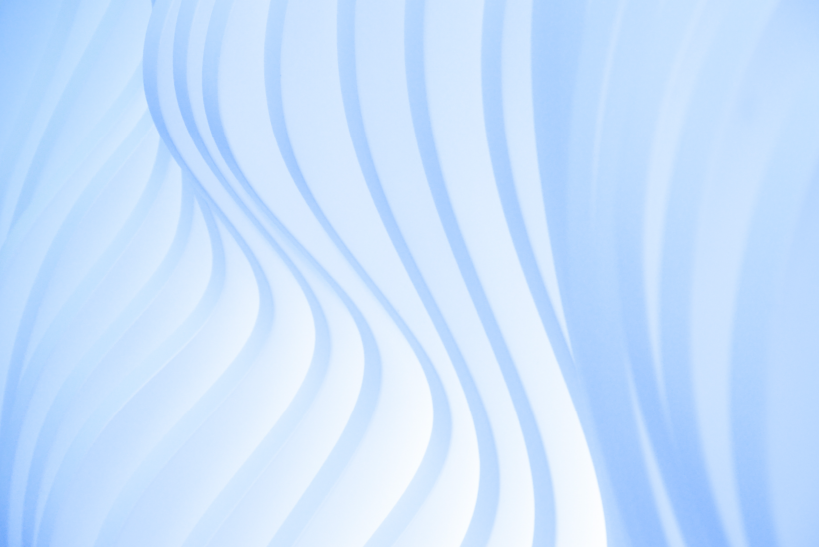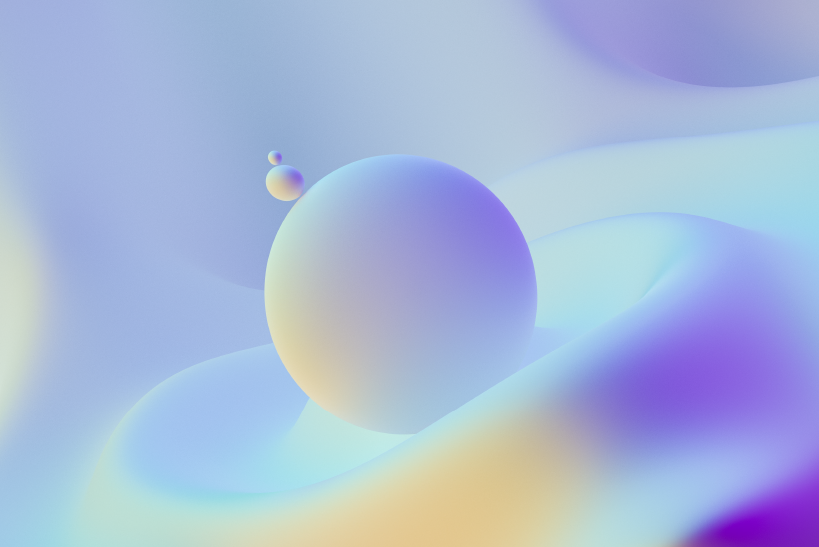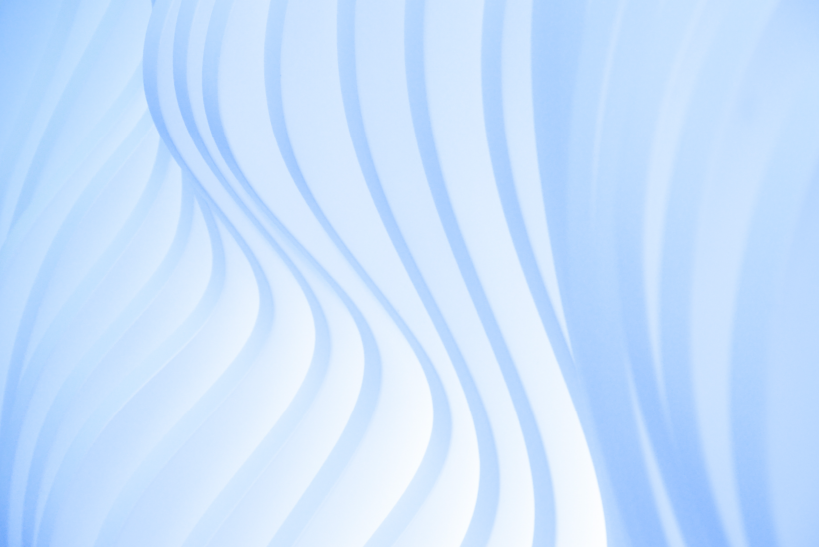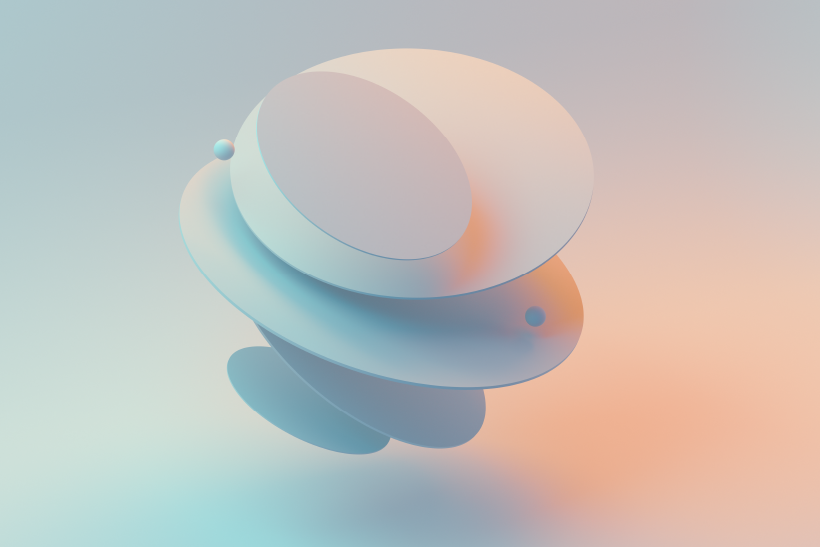Highcharts is a charting library written in pure HTML5/JavaScript. Without generating the image we can display the graph. Download highcharts library from http://www.highcharts.com/. I have a requirement to generate a multiple-line graph. In my situation , I have to generate multiple-line graphs. So I choose javascript to generate multiple-line graphs, it will increase the performance also. Otherwise, it will increase the server load (if I generate a graph as an image). Javascript graphs allow interaction between the graph and elements in your html. It will also reduce the Server load. I have downloaded the high chart api, and include the js files. They give some sample graph, you can choose as per your requirement. To draw a graph we need to pass json value. And follow the steps given below.