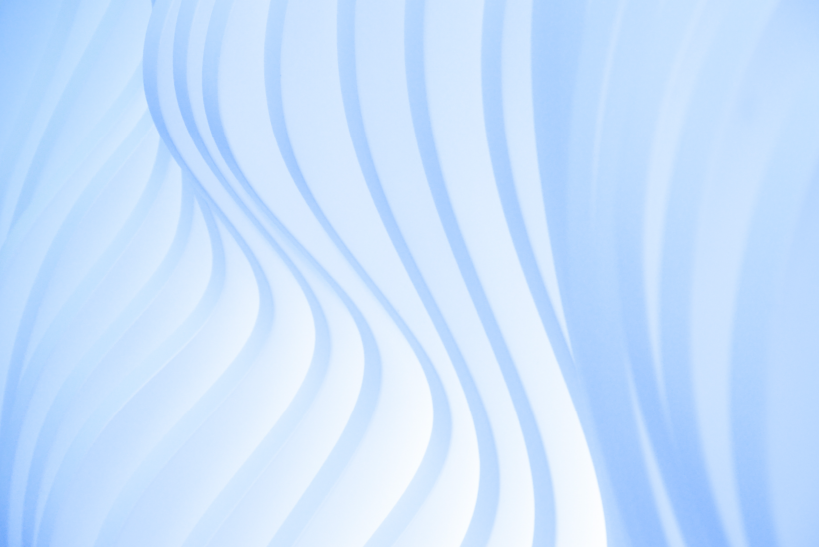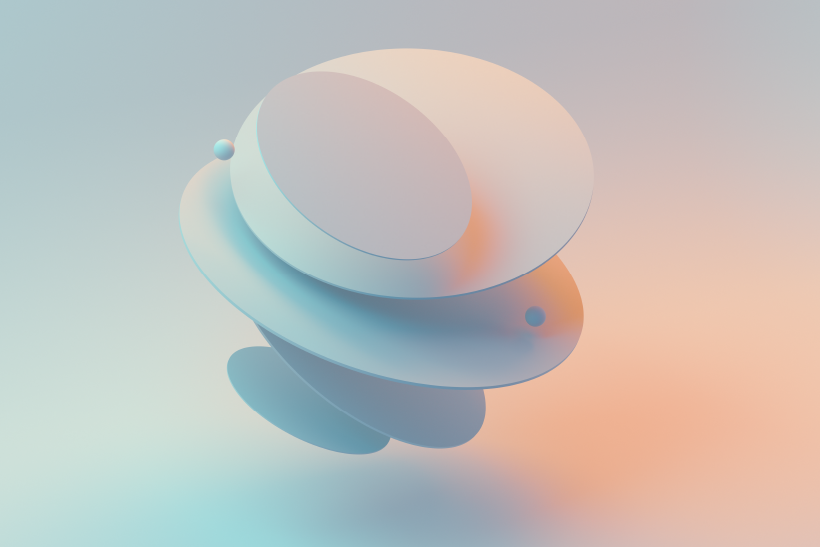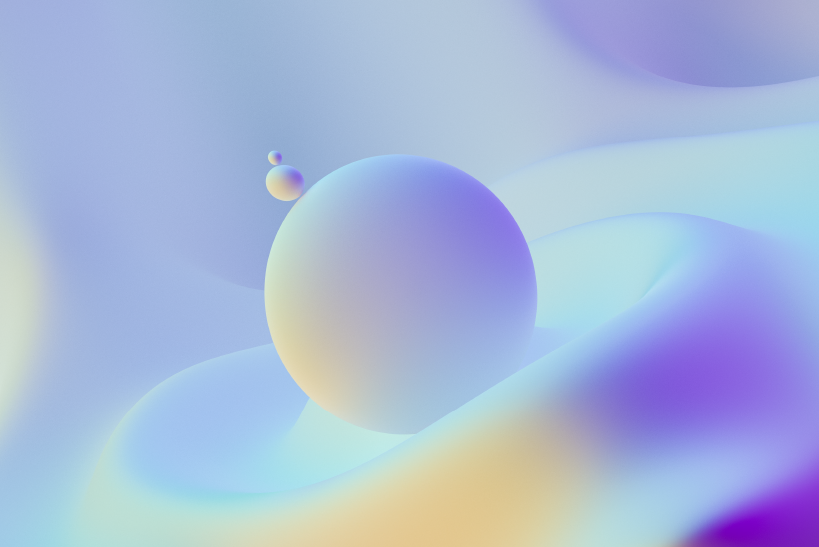
We have faced a situation in one of our Drupal sites where we needed to disable a Drupal block that was being displayed using Contexts. The block had to be disabled for all nodes that contained a particular taxonomy term. If you are facing the same situation in your Drupal site which is using Contexts and are looking to know how to disable a block on a node with a particular taxonomy term via Contexts then continue reading.