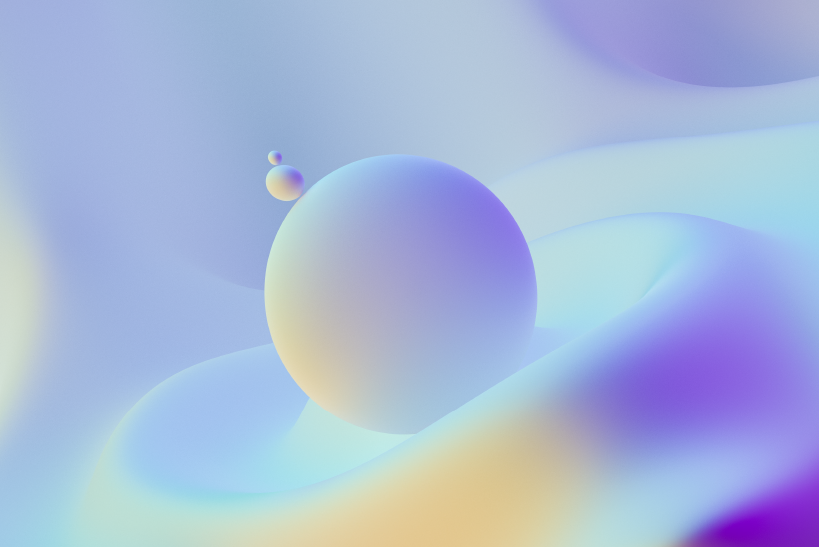
Parted Magic 2012_07_28 is a specialist live CD with a large collection of utilities for disk management and data rescue tasks. This is the most ambitious release of Parted Magic to-date. LVM hang fixed; garbled Russian translation problem with Clonezilla fixed; added NFS 4 support for Clonezilla; TrueCrypt hang fixed; ROXTerm 2.6.5 replaces LXTerminal; fixed 'cryptsetup luksOpen' bug; SVG icons now look like they are supposed to; added LOG support to iptables kernel driver; HAL has been removed. You can now boot Parted Magic from Linux RAID partitions (/dev/md*). Device Mapper and LUKS Crypt should work in the next release. I'm hoping to get Parted Magic to boot from encrypted USB drives real soon.
About Parted Magic
Parted Magic is a small live CD/USB/PXE with its elemental purpose being to partition hard drives. Although GParted and Parted are the main programs, the CD/USB also offers other applications, such as Partition Image, TestDisk, fdisk, sfdisk, dd, ddrescue, etc.
Distribution Name
Parted Magic
Version
2012.07.28
Architecture
i686
Number of Media
1
Size
235 MB
Media Type
CD
Software Type
Linux
http://partedmagic.com/
