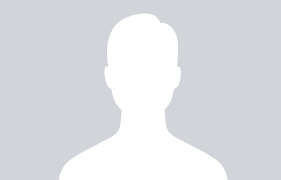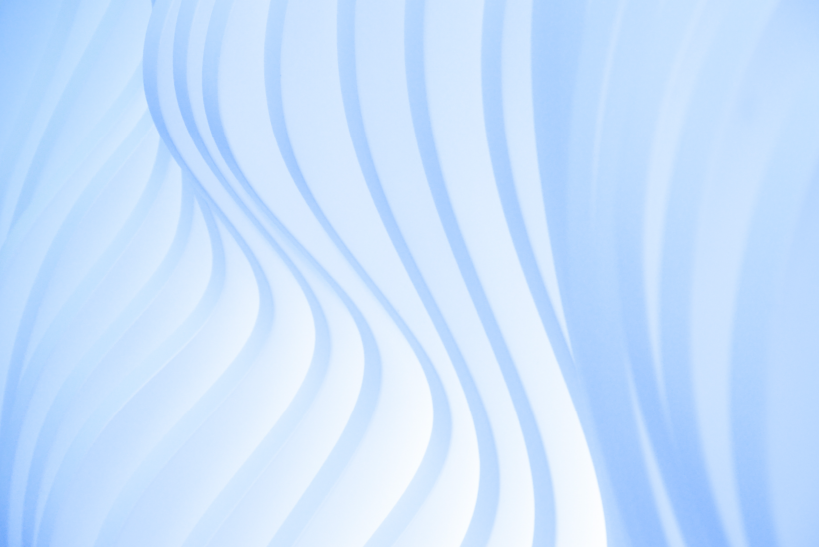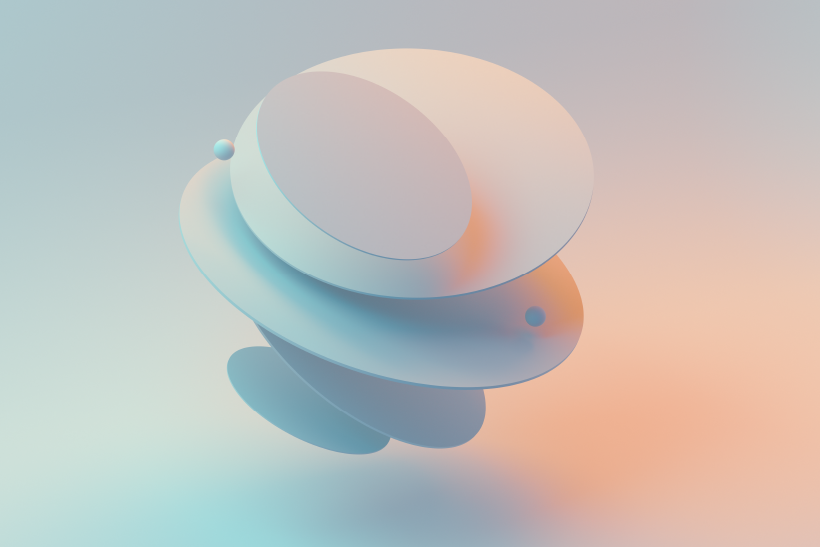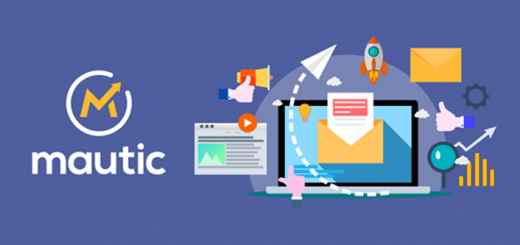
Digital Marketing Platform
| 1
min read
To upgrade Mautic to the latest Mautic 4.0.0 version, We will need to first update the present Mautic version 3.3.3 to Mautic 3.3.4 version, which is the stable version before the Mautic 4.0.0 version. It is always recommended to upgrade the Mautic version through the command line. Let us see the commands to upgrade the Mautic version.
From the document root of mautic, we will need to run the below command to check whether any version upgrade is pending.
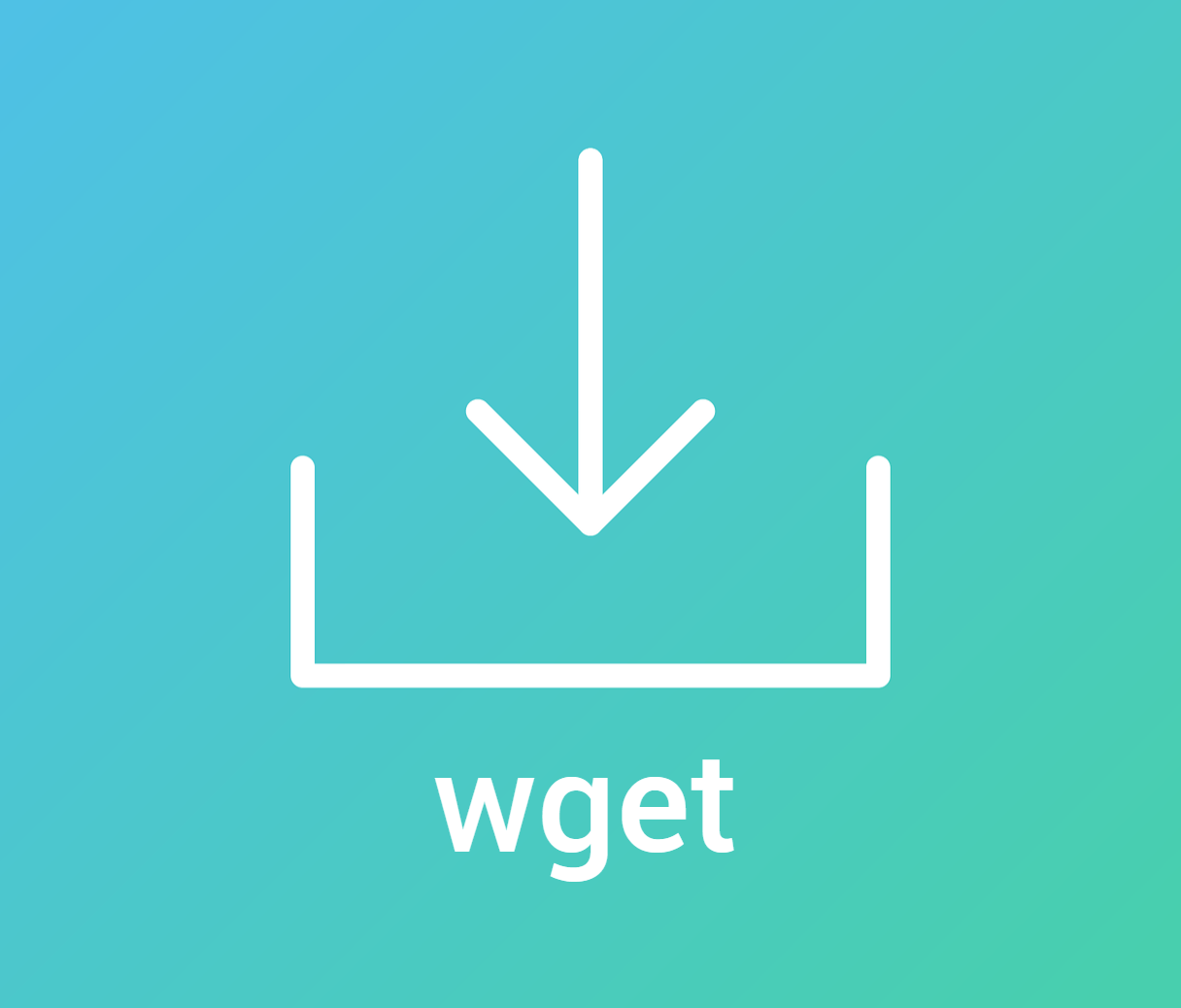
wget
| 1
min read
Wget is a command-line utility that helps download files from the web. It’s a non-interactive program that works in the background. We can use the wget commands as part of the cronjobs as well to do routine tasks.
For example, if we want to download a sample.php file from a website ‘mywebsite.com”, we could use the command below to download the file

Email Marketing
| 3
min read
Ensuring the security and deliverability of emails from your business accounts is important. SPF, DKIM, and DMARC represent the three pillars of email security. But what are they, and how do they shield you from potential email threats?

SSL Certificate
| 3
min read
A tip on how to redirect unsecured content not tagged with world wide web be redirected to secure www link

Ubuntu
| 2
min read
Fail2ban is an intrusion detection system that scans the log files to find malicious attacks on your servers. Fail2ban updates firewall rules on its own to block the IP addresses which are trying to exploit the server. Below are the steps to install and configure fail2ban on Ubuntu 18.04 server.
Get the newest versions of the packages and their dependencies, run the command below:
sudo apt-get update
Now install Fail2ban using the below command

jitsi
| 3
min read
Jitsi is a collection of free and Open Source Multi-Platform VOIP, video conferencing applications for different web platforms. Jitsi comprises the Jitsi Video bridge and Jitsi Meet which lets you have conferences over the internet.
With a lot of video conferencing tools around the place what are the key features that make Jisti different from the top competitors in the industry? Yes, Jitsi is the favorite for people who consider privacy as a concern.
The key features are as below: